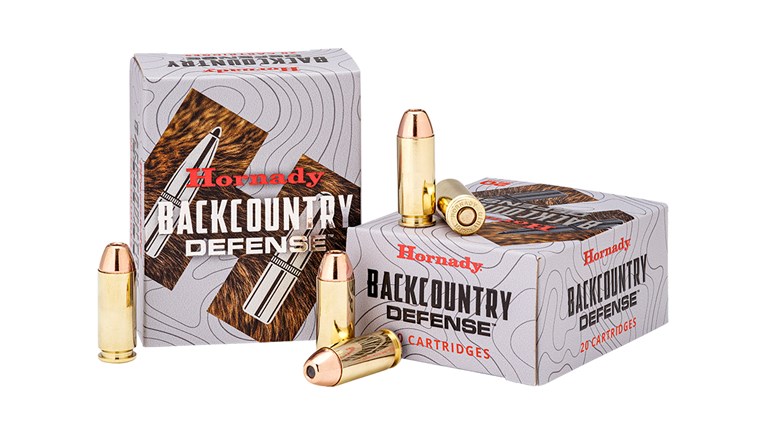Back in 1999 I knew the world was forever changed when I saw a fisherman tossed off a boat. His offense: using a hand-held GPS to mark a fishing-charter captain’s hotspots. Still, I didn’t suspect that just over a decade later “smart phones” would be competing with hand-held GPS’. But these days I mark the locations of scrapes, rubs and stand sites with my iPhone’s touch screen before using cloud computing to install them on interactive aerial photos on my iPad. Meanwhile, alongside the waypoints, I place photos of terrain I snap with my phone. My favorite app also lets me use an icon of a trail camera where I can place trail-cam photos of the bucks in the places they were photographed. So does this mean we can retire our GPS units?
Cost Comparison
You can buy a good GPS for $100 to $250. Once you’ve bought it, you’re set to navigate. With cell phones, you have to buy one and then pay an ongoing subscription fee, but then you likely pay that anyway. For land navigation and mapping on your cell phone all you’ll need to buy is software or an app. I use Trimble GPS Hunt Pro, an app that costs $4.99. Another good one is iHunt Journal, which costs $8.99. Other apps not specifically designed for hunters, such as ViewRanger Outdoors, are free. There are also good navigation apps from well-known GPS companies like Navigon, TomTom and Magellan—apps that look and function much like a GPS unit. In this category, I’d say the fight between phone and gps is now even.
Dependability
The first problem with using a cell phone for navigation is that a cell phone communicates with cell towers, so if you’re going to a remote or mountainous area you might lose service. One partial solution to this is to load maps into the phone via software or an app, such as Topos2Go—if you’ve downloaded the right maps you can at least see the topography. Also, though triangulation from towers allows cell phones to transmit a person’s location to a Public Safety Answering Point (PSAP) after 911 has been dialed, that’s actually all a lot of current cell phones can do with their GPS.
In comparison, a GPS unit picks up signals from satellites so you don’t have to worry about cell towers. This is why they don’t work indoors and can have trouble when used under a dense canopy. Some phones do have complete GPS receivers or can connect to one only via a Bluetooth connection. To use any of these features, you need a GPS-enabled phone or a compatible GPS receiver and a calling plan that supports transmission of maps and GPS data.
Another issue is that when you’re using navigation functions on a cell phone the battery often runs down fast. Most GPS units take AA batteries that can be changed in the field. This makes the GPS the clear winner for dependability.
Ease of Use
The large touch screens on new GPS units, such as on Garmin’s Oregon 650t, are easy to read and use. The screens on cell phones can be just as large as those found on GPS units. The software on either can be complex or simple. There are a lot of choices out there. Cell phones and GPS units are basically tied in this category.
Up-to-Date Info
The mapping information cell phones tap into is always the most current version supplied by the map provider. With GPS units you have to buy map updates and install them. These tend to be expensive—Maptech sells its updates for $299 per state. Cell phones clearly win this category and are widening their lead. For example, in 2012 Apple announced that iOS 6 would contain its own GPS app, replacing Google Maps. This had all the tech junkies talking, but Apple Maps turned out to be so bad Apple apologized for it—they’re now working to improve it. Google Maps is now back in Apple’s App Store and offers free navigation. Androids and some other devices can also use Google Maps.
Use as a Scouting Tool
A GPS can be plugged into a home computer. With software from companies like Delorme, Topo USA, Maptech and more, you can add your waypoints to the map and work between topo maps, aerial photos and even 3D graphics. Smart phones also make this simple. Whichever you use you’ll soon get used to the software. The difference depends on where you’re hunting. There is cell service in most of the areas where deer hunters go. GPS units, however, tend to be better constructed for rugged use.
In sum, whether a cell phone or a GPS unit is the better scouting tool depends on where you’re going. The interesting thing is that the GPS is no longer the clear choice for local hunts in much of the country, and for most routine hunting, a smart phone is all you need.
Apps For Hunters
• Garmin BaseCamp Mobile:
Transfers waypoints, tracks and routes from the fēnix GPS watch to an iPhone 4S.
• iHunt Journal:
Provides weather info, maps and location, allows you to record notes and more.
• Nikon Spot-On:
This ballistics app gives you all the data you need to get on target.
• ActInNature:
Tracks everyone in your hunting group. On a deer drive or upland hunt you’ll know right where everyone is.